Sellers can optionally attach keywords to their domains. Keywords help buyers find domains with text that doesn’t appear inside the domain itself.
For example, the domain name “Destroyment” is a combination of “Destroy” and “Enjoyment”, and should include those keywords. Without keywords, a search for “enjoy” would be unable to match this domain, as it doesn’t appear in the domain exactly.
You can also add other related words that would help find the domain. For example, “Mediculous” might include “medic”, “miracle”, and “health”.
What is allowed in a keyword
Keywords must be correctly spelled, whole words, that genuinely represent the domain they are being tagged. They cannot include offensive terms or common trademarks. There are many other restrictions which we will update over time.
How to add and edit keywords
Enter one or more words in the keywords box. Brandpa will make suggestions as you type. Press the “Add” button to submit your keywords.
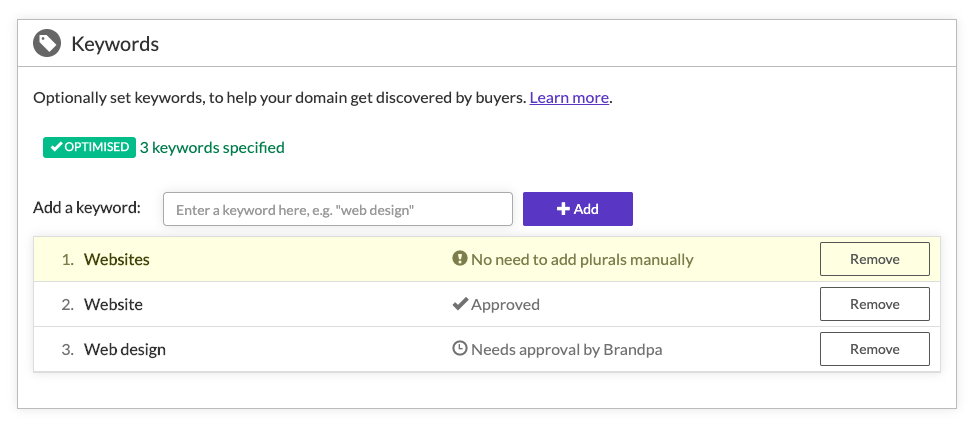
Brandpa will look at what you specify, and provide immediate feedback. It will usually split up any words you provide, but some known combinations of words may be kept (e.g. “Artificial Intelligence”, or “web design”, pictured above).
There’s no need to add a list of common variations of the same word, e.g. if you add “walk” you don’t need to add “walks”, “walking”, “walked” etc. Brandpa knows these already, and will warn you in yellow if you’re wasting your time (see above).
Brandpa will immediately approve keywords that it knows. If it doesn’t know your keyword, it will be manually checked by a member of Brandpa staff before it takes effect. Brandpa may suggest an alternative, or reject your keyword.
What keywords do
Keywords do two things:
- They help your domain be shown in search results for that keyword
- They can appear as terms at the bottom of your domain listing
High rankings for a specific search are not guaranteed. Brandpa uses your keywords, together with a range of other factors, to decide what domains should appear in what order for a given search. However, providing appropriate keywords all but guarantees you will appear somewhere in a search for that keyword.
Brandpa only shows a keyword at the bottom of your listing if a keyword is used frequently enough. This is because these keywords link to a page containing every domain with that keyword, and it would be a poor user experience to show such a keyword with (say) only one or two domains in it.
