All seller’s are shown a dashboard when they log in, which looks like this:
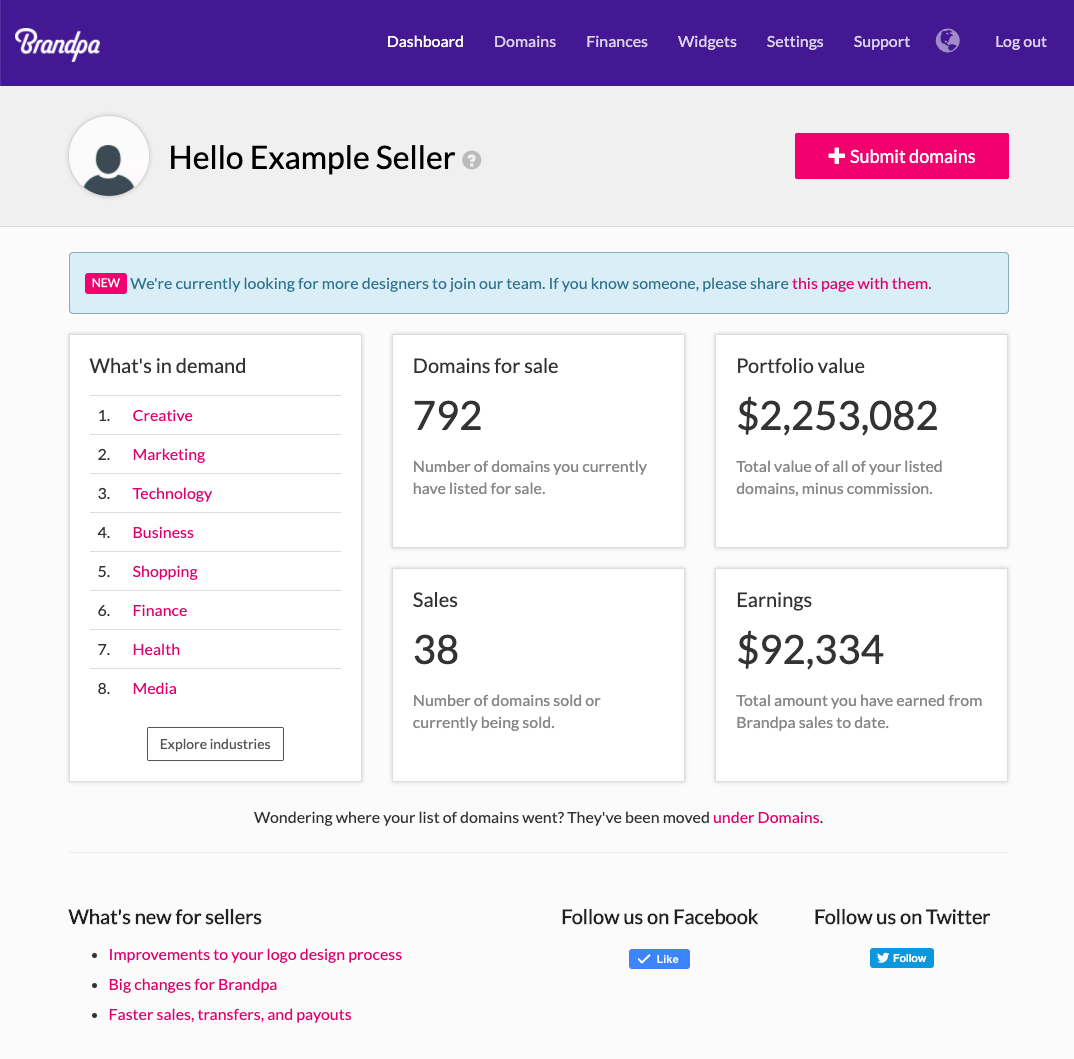
- Actions – if there’s something you need to do, like point a domain name to Brandpa, we now prompt you at the top of your dashboard.
- Domains for sale – how many domains you currently have listed for sale on Brandpa.
- Portfolio value – the total value of all of your domains that are currently listed for sale.
- Sales – how many domains you have sold so far. This includes completed sales, and sales which are in progress, including sales via instalments.
- Earnings – the total amount you have been paid (or are about to be paid) for your sales so far. This excludes Brandpa’s 25% commission.
