Brandpa have our own system for designers to produce logos for our website.
Step 1: Choosing projects
Designers can browse our list of domains that need logos. Each logo comes with a brief of what the domain could be used for. All domains pay $4.50 USD on completion.
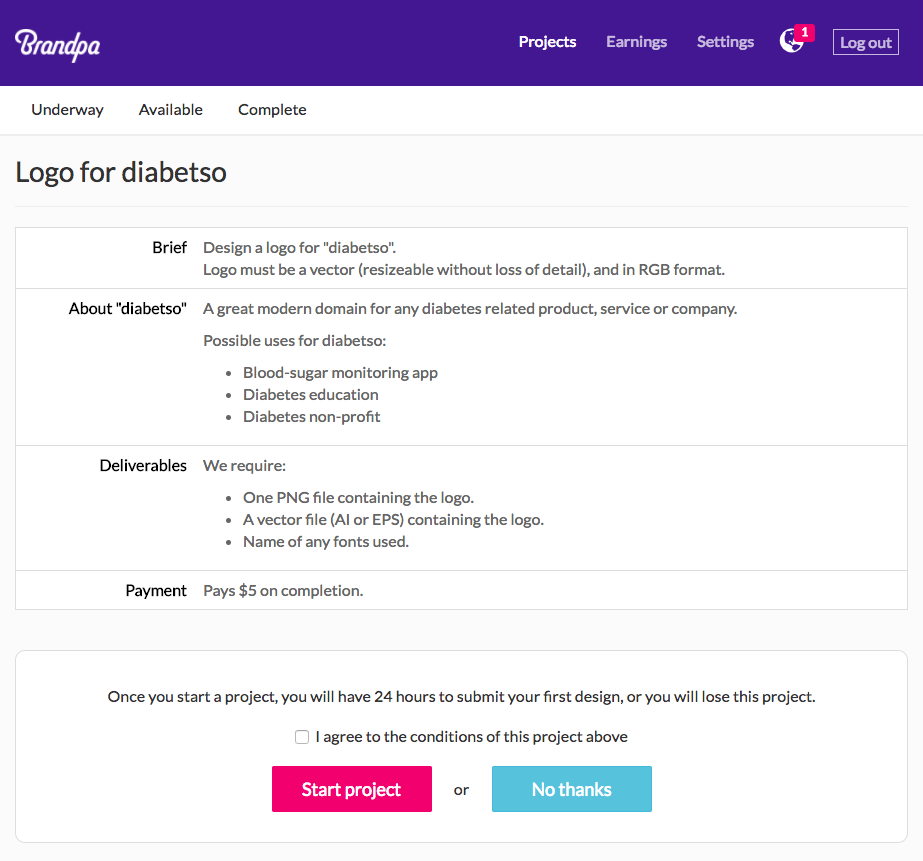
If you choose to work on a given logo, we make it exclusive to you, so no other designer can work on it. You’re limited to working on a certain number of logos at once, depending on your level.
We give you 24 hours to provide a first design for the logo, or you lose the project. If this happens, it will negatively impact your designer rating.
Step 2: Design and discussion
You can now chat online with our design team:
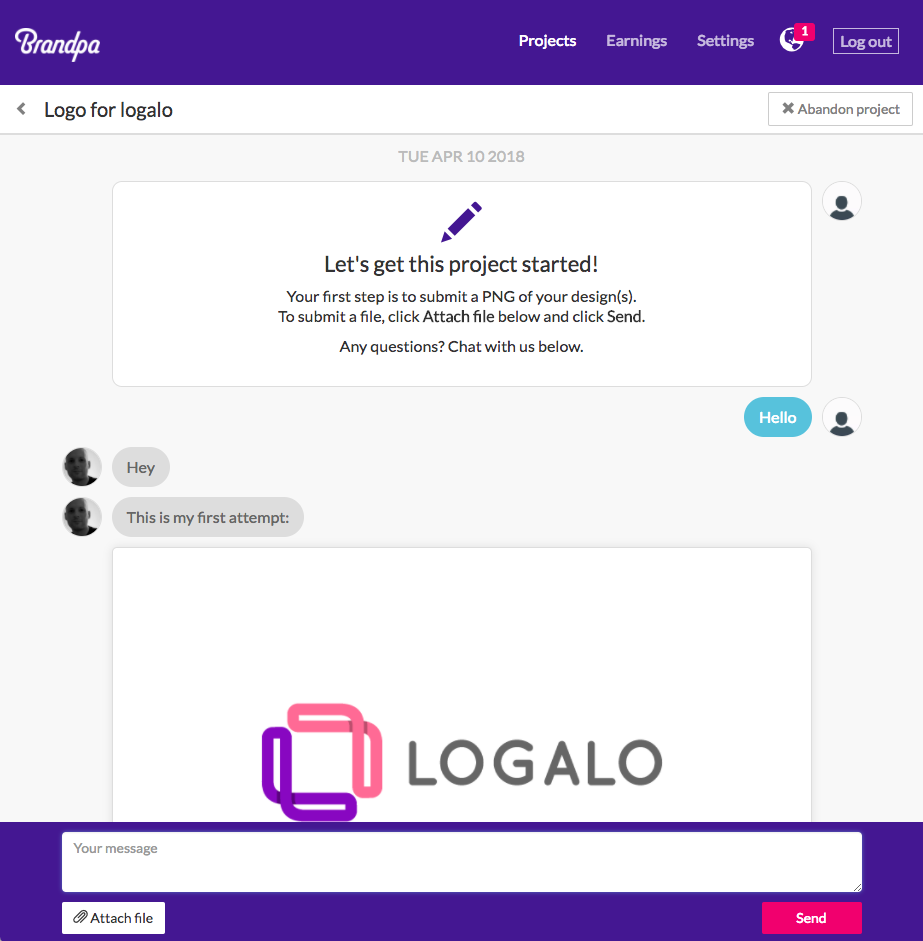
Once you have a design to show us, you can upload it. We recommend you share a PNG image, as it’s usually fastest; we don’t need vectors yet.
Once you’ve uploaded a design, our own designers will get back to you with feedback. You may need to go back and forth a bit to agree on a design.
The 24 hour countdown stops once you submit your first design. Your final logo design needs to be approved and the assets need to be provided within 48 hrs since the beginning of the logo design project.
Note that if we reply to you on chat, and you’re not logged into Brandpa, we will notify you via email. You can customise how frequently you receive these emails on your Settings page.
Step 3: Final assets
When Brandpa are happy with your design we will mark the project as requiring your final assets.
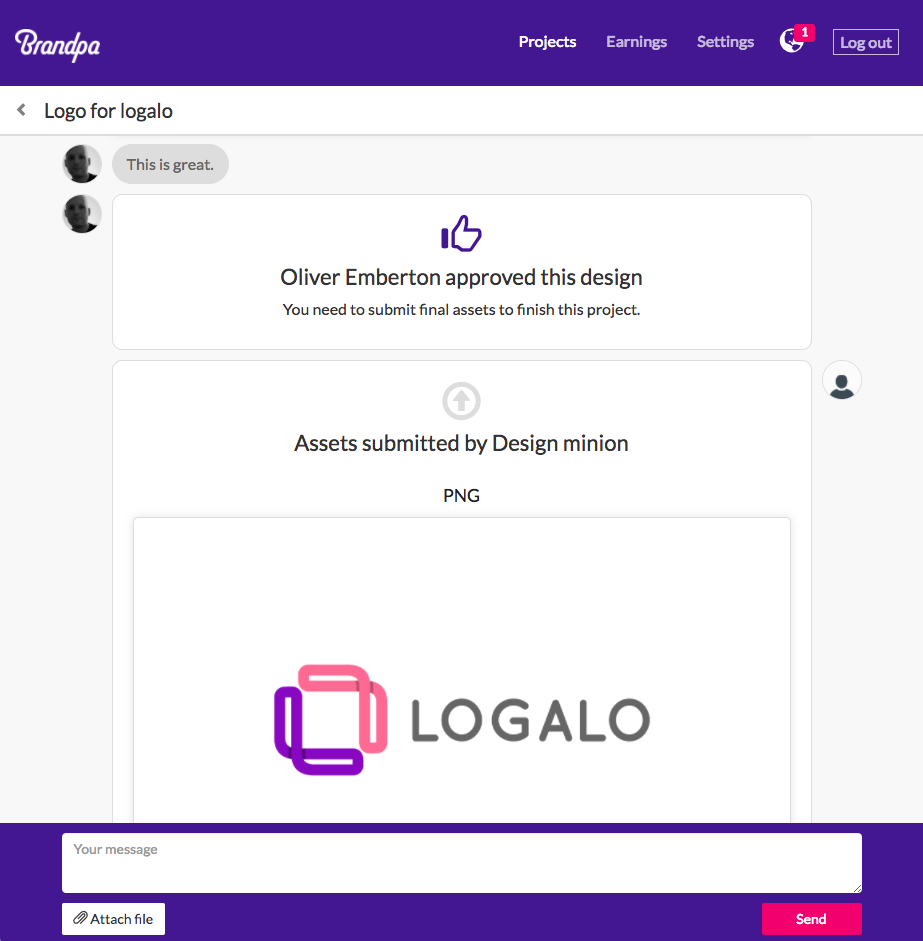
You now need to provide:
- A PNG image
- A vector image
- The names of any fonts that your design uses
The PNG image should be in landscape orientation – we recommend 800 x 480 pixels in size. If your aspect ratio is different from that, some cropping may occur.
The vector image should include your fonts converted to outlines.
Step 4: Approval
Brandpa review and approve your final assets. Once approved, the project is rated out of 5 stars (we also allow for half stars, e.g. 4.5 stars) and funds are approved for payment.
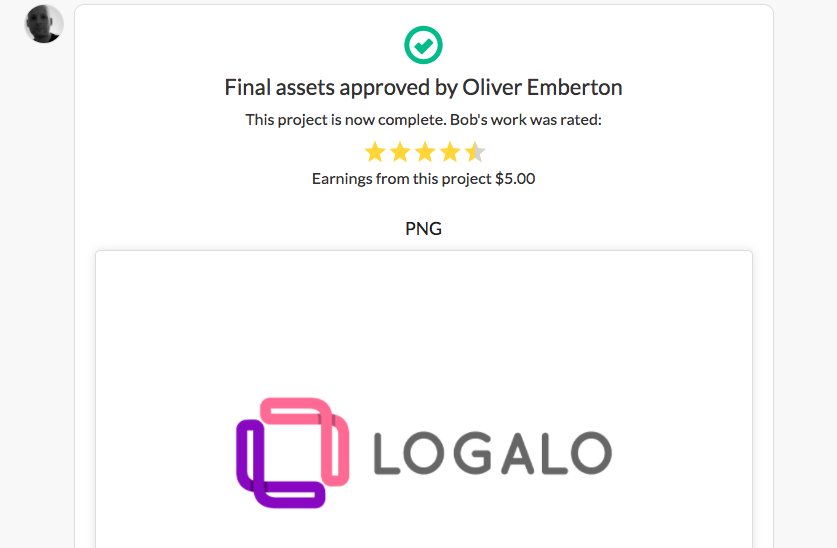
Payments are batched up and paid to you via Transferwise on the 11th of every month (unless requested to be paid earlier). You can review the state of all of your payments under the Finances > Earnings page.
