Brandpa gives sellers some control over the title and description that appears on a domain’s listing page. Text is written automatically for you by Brandbot, but you have some control over it if you wish.
Under Domains > On sale, click the domain you want to edit, and scroll to the bottom of the page. You will see a panel like this:
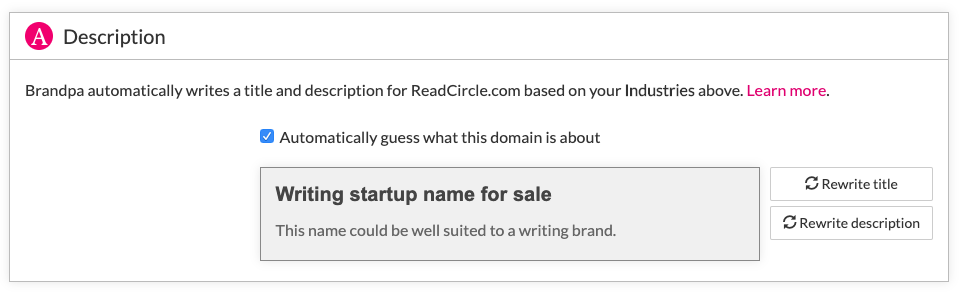
The text in the grey box is displayed on the domain’s listing page, and are also used for SEO and social marketing (e.g. when tweeting about a domain, or showing it in search results).
Brandbot writes this text automatically, based on the Industries you choose earlier for the domain. In this example, this domain was tagged like with “Writing” and “Education”:
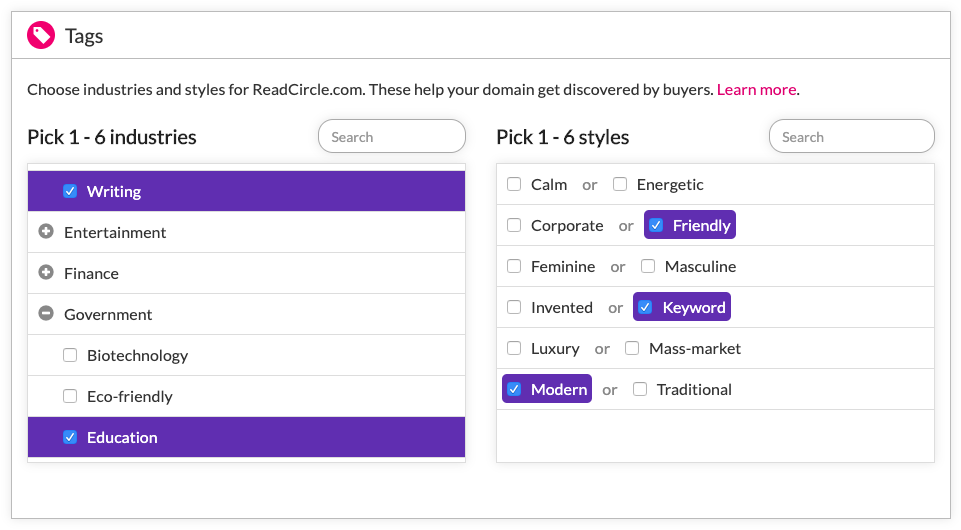
Brandbot writes the title and description based on what it thinks are the most appropriate 1-2 of your Industries. In this case, it sees the domain “ReadCircle” and decides that “Writing” is a better fit than “Education”. So the headline it wrote automatically was “Writing startup name for sale”.
If you want you can force Brandbot to use different Industries, by unchecking the Automatically guess what this domain is about box:
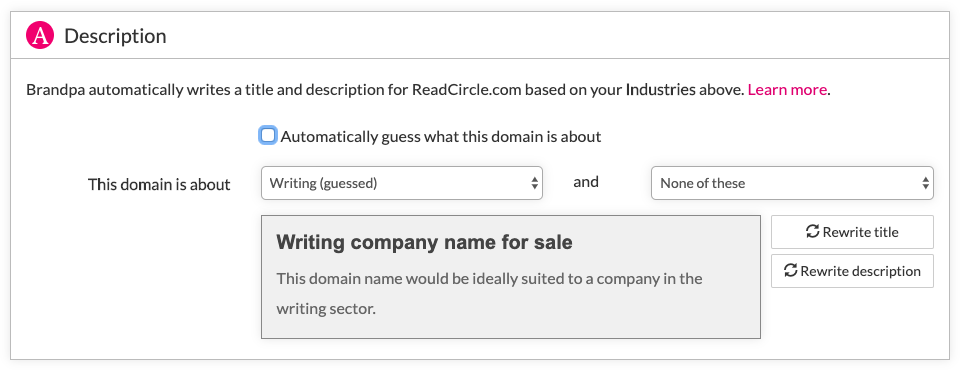
You’re given two new drop-down menus, from which you can select the industry or industries you prefer to focus on.
If you don’t like the way a title or description is written, you can click the Rewrite button next to it, and Brandbot will write a new one.
Why can’t I just edit the text?
Years ago Brandpa experimented with giving sellers complete control over their text. The results were regrettable:
- Some users don’t write English very well, and so spelling and grammatical errors were common
- Text was inconsistently written, with huge variations in style and phrasing
- Many sellers hated having to do this
- Some sellers abused the system, e.g. to plug their own websites, include contact details etc.
The aim of the current system is to give buyers a great experience, and to make listings easy for sellers. We will continue to refine it over time.
