All sellers have a public page containing all of their domain names. Your page has a web address that is designed to be hard to guess, so no-one will see your profile page unless you choose to share it. It can look like this:

If you’d like to change the way your link looks, you can do so. If you’d like to change it to, for instance: https://brandpa/com/sellers/my-domains, please log in to your Brandpa account and go to Settings. Then, scroll down to the area of the ‘Profile page’ and edit the link. Like so:
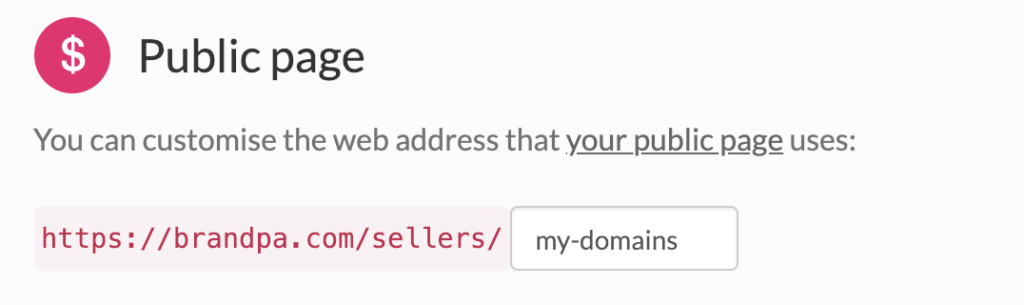
To save this change, you must click on the ‘Save changes’ button. Otherwise, your changes will not be saved.
Please note, the text input after sellers/ cannot have any spaces. Therefore, instead of saying /my domain names say /my-domain-names.
