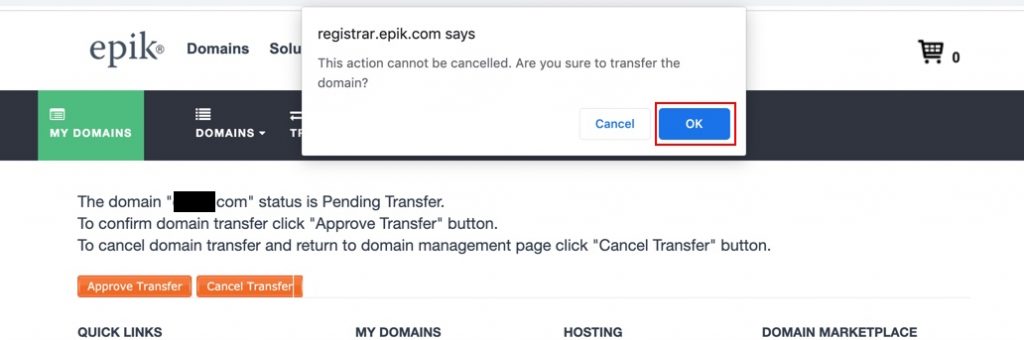If you need to transfer a domain name away from Epik to a different registrar, you need to prepare it for transfer. This is how you should do this.
1. Log in to your Epik account.
2. Select the domain name that needs transferring to a different registrar.
3. Go to DNS & WHOIS and click Remove Privacy Policy from selected Domain (s):
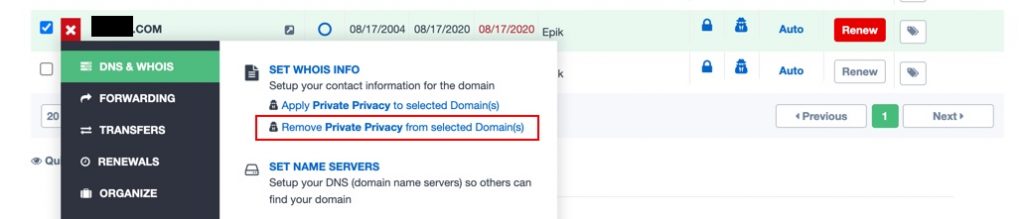
4. After you click Remove Privacy Policy” you’ll see this message. Click the Close button:

5. Go to Transfers and click Transfer domain to different registrar:
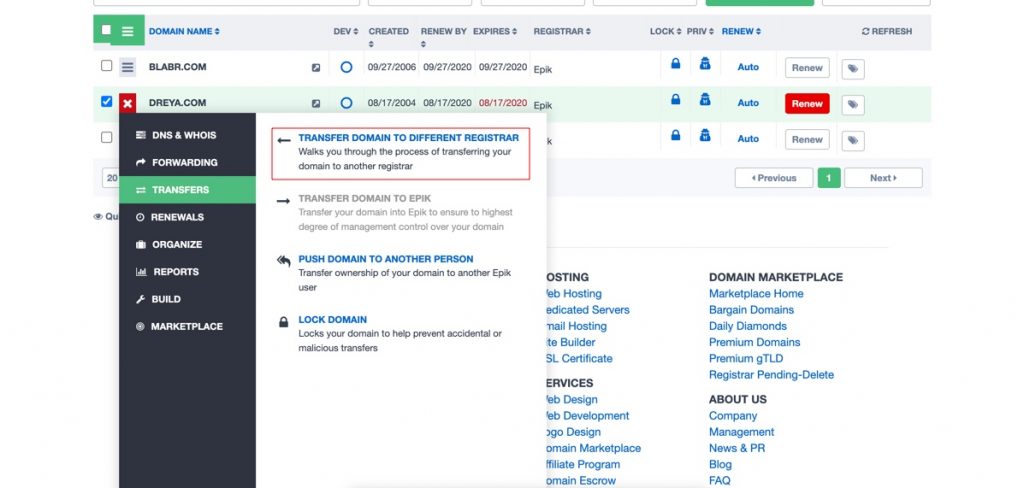
6. Remove the transfer lock by clicking on the Yes button (under “Would You Like To Unlock The Domain Now?”):
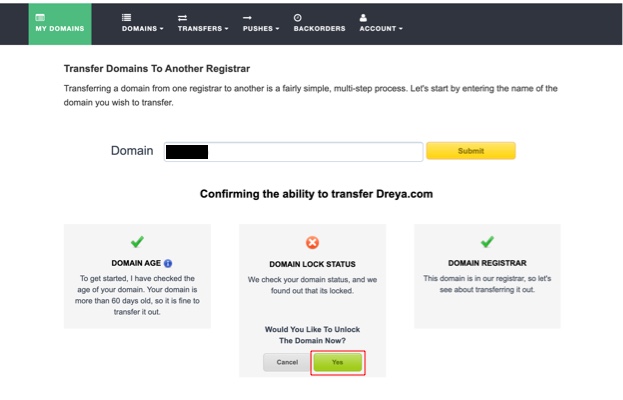
7. Once clicked, you’ll see the status of the domain name changing to unlocked. You’ll also see the authorisation code for this domain name. Please copy this code and provide it within Brandpa’s page (you should have received an email from Brandpa asking you do do so).
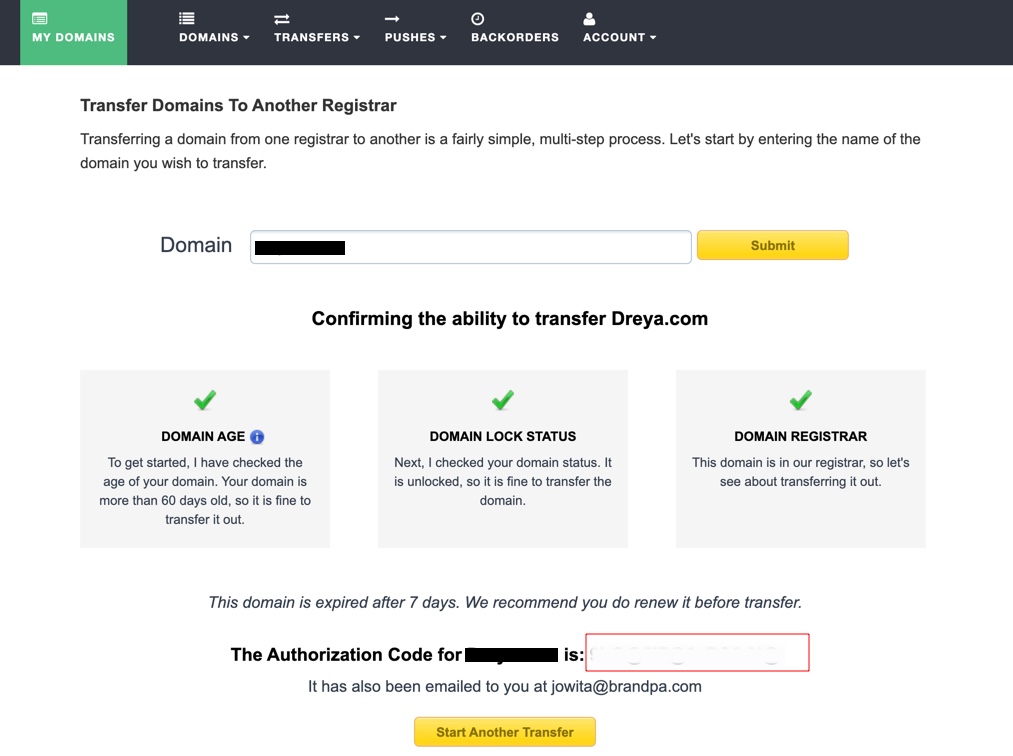
8. As soon as you provide the authorisation code with the Brandpa page (and save it), the buyer will be notified about it, and will be able to start the transfer to their registrar on their end.
If you have any question about this process, please submit a Support ticket.
What happens after the buyer starts the transfer on their end?
After the buyer starts the transfer on their end, you will be notified via email that this has happened. In the email you receive, you’ll be asked to either Approve Transfer or Cancel Transfer. Make sure you click Approve Transfer (otherwise the transfer will not start):
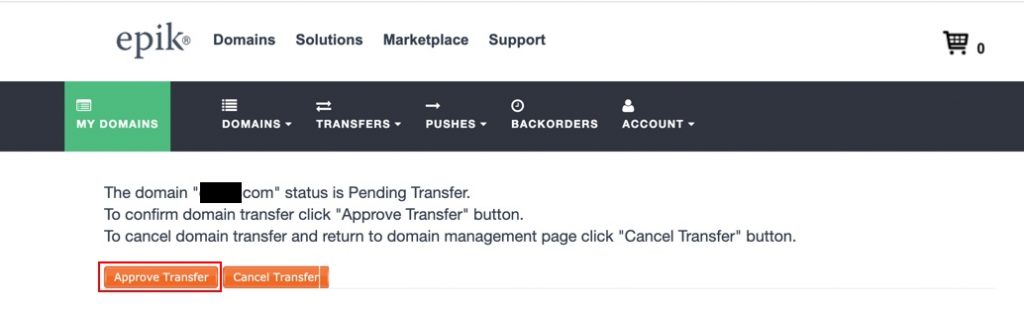
After you click Approve Transfer, the following message will show up. Please make sure you click Ok: