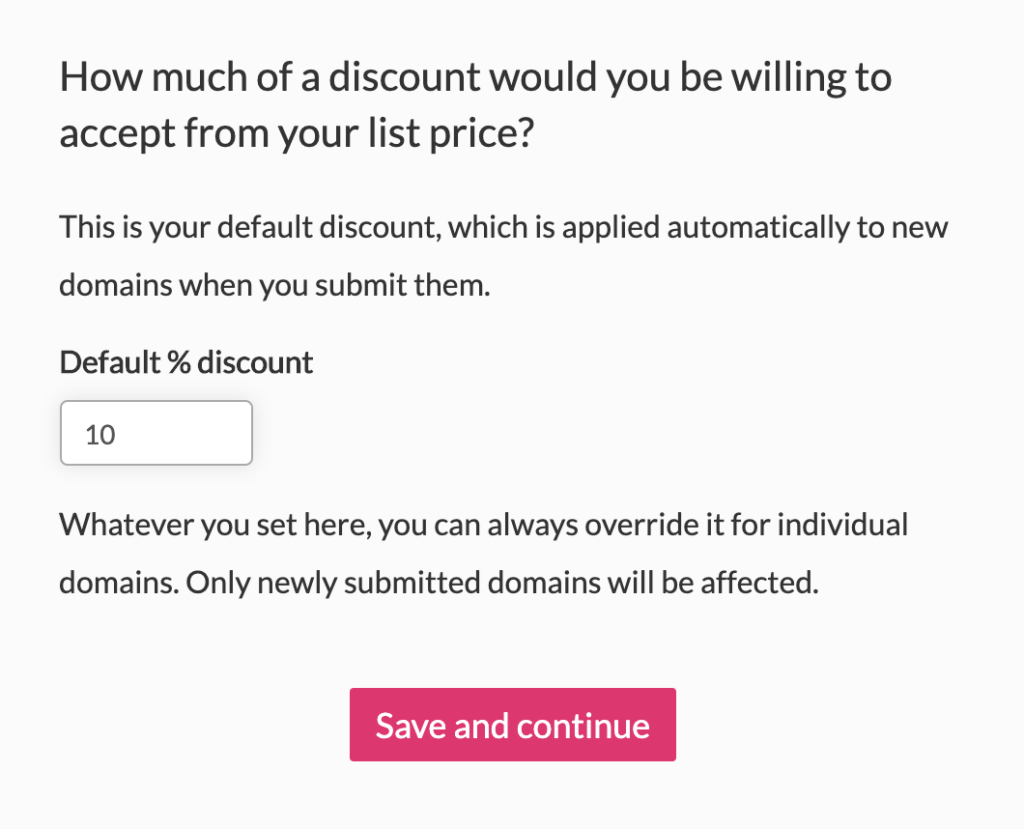If you submit a lot of domains, you may be interested in the following features for power users.
1. Submit lots of domains at once
- Click “Add multiple domains at once”
- Enter or copy+paste a lot of domains into the expanded box, with one domain on each line
- Click “Add’ or press Ctrl + Enter
- Brandpa will work through each of your domains in turn and appraise them
2. Submit without a TLD
If you just enter a word without a full stop, Brandpa with automatically add “.com” to it.
3. Submit domains and prices instantly
You can enter a domain and a list price on a single line:
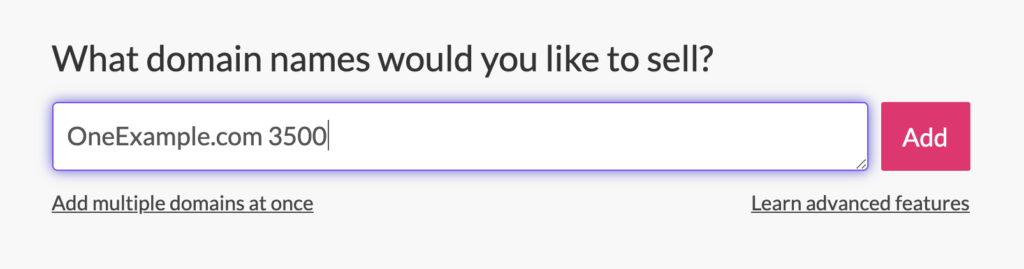
This will add the domain with the price you included instantly, ignoring the automated appraisal.
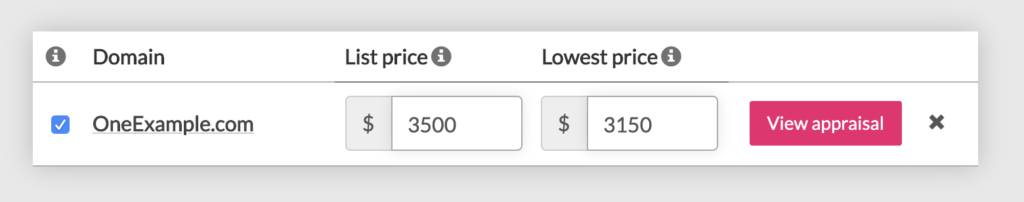
4. Customise your default “lowest price”
By default Brandpa will set the “lowest price” you will accept to a 10% discount of your list price. If you add a lot of domains you may want to set a different discount that works for you.
To do this, click on “Settings” at the top of your screen, find “Negotiation settings” and click “Set up negotiation settings”.