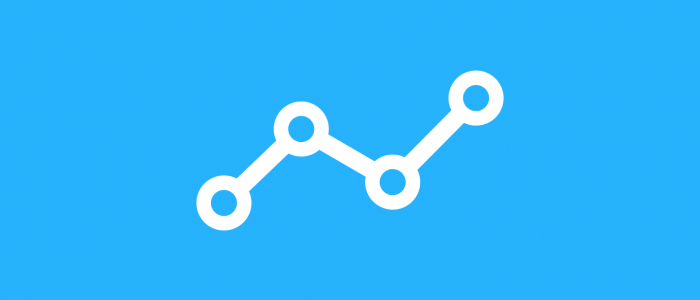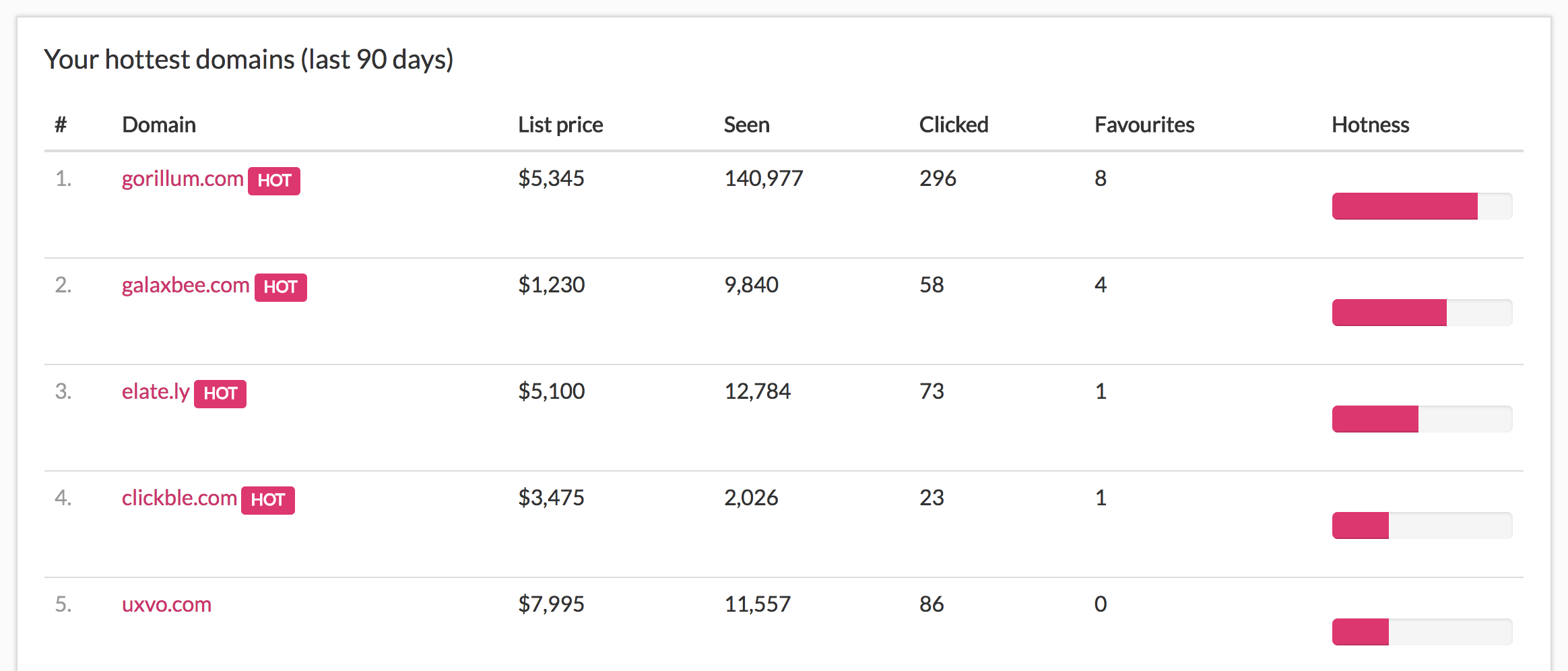The seller’s dashboard now include much more information:
- Actions – if there’s something you need to do, like point a domain name to Brandpa, we now prompt you at the top of your dashboard.
- Domains submitted – how many domains have you submitted to Brandpa. This counts all your submissions, regardless of whether they were approved, rejected, sold or even removed.
- Approval rate – what percentage of your submitted domains were eventually approved, versus rejected. This number does not count names that have not yet been approved or rejected. In purple you will also see the current average approval rate for all sellers.
- Domains for sale – how many domains you currently have listed for sale.
- Sales – how many domains you have sold so far. This includes completed sales, and sales which are in progress.
- Earnings – the total amount you have been paid (or are about to be paid) for your sales so far. This excludes Brandpa’s 25% commission.
- Days to sell – the average amount of time between one of your domains being listed, and it being sold. The number in purple is the average for all Brandpa sellers. This number only counts sold domains, so you will need to sell a domain to see an average. As Brandpa is a new website for selling domain names (launched April 2017) we’d expect the average to rise over time: most domains haven’t had enough time to sell.
- Seen – how many times your domains have been seen in the past 90 days. This includes being viewed on our homepage, search results, category pages and some adverts on other websites. It does not include widgets or your profile pages.
- Clicked – how many times your domains have been explicitly clicked on and viewed in the past 90 days.
- Hotness score – how hot your domains are, relative to other domains on Brandpa. A higher score is hotter. Brandpa’s average is shown in purple. Hotness is a measure of buying signals, and includes people making offers, starting to buy, looking at the name repeatedly and looking at it for a long time.
Below these stats you can see a breakdown of your individual domains:
You can click on any column heading to sort the table.
Inside this table you can see:
- # – The rank of this domain, with 1 being your hottest domain.
- List price – The public asking price for this domain.
- Seen – how many times this domain has been seen in the past 90 days. This includes being viewed on our homepage, search results, category pages and some adverts on other websites. It does not include widgets or your profile pages.
- Clicked – how many times this domain has been explicitly clicked on and viewed in the past 90 days.
- Favourites – how many times this domain has been added to favourites in the past 90 days.
- Hotness – a bar measuring how hot this domain is. Hotness is a measure of potential buying signals, and includes people making offers, starting to buy, looking at the name repeatedly and looking at it for a long time.
To see the new dashboard just log in to Brandpa as usual.
A few technical notes
- We filter out bots and non-JavaScript browsers from all our stats.
- We exclude suspicious user behaviour (e.g. one person repeatedly viewing the same names).
- Brandpa staff are excluded from our stats.
- Figures are updated approximately every day.